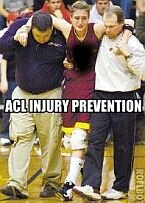Ergonomics
INTRODUCTION
At the end of a work day, or after a period of intense work at your desk, have you ever experienced pain and tension in your neck and upper back? Discomfort in your lower back, elbows, wrists, or hands? Headache? Tired eyes? General fatigue and lack of concentration? Does it occur frequently? Most of you answered yes to at least one of these questions. This suggests that your work place may not fit your body as well as it could.
Performance in the workplace is an integral part of the survival and prosperity of businesses. Creating the correct fit between the worker and workplace is the most important factor in allowing the worker to gain maximal performance without creating health problems.
Workplace injury has become a major issue for both employers and employees. "When there is a mismatch between the physical requriements of the job and the physical capacity of the worker, musculoskeletal disorders (MSD's) can result....MSD's are injuries and disorders of the muscles, nerves, tendons, ligaments, joints, cartilage and spinal discs. They do not include injuries resulting from slips, trips, falls, or similar accidents. Examples of MSD's include carpal tunnel syndrome, tendonitis, sciatica, herniated disc and low back pain."1
"Work-related MSD's account for 34% of all occupational injuries and illnesses that are serious enough to result in days away from work. More than 600,000 employees suffer lost-workday MSD's each year. These injuries cost business over $15 billion in workers' compensation costs each year and account for $1 of every $3 spent for workers' compensation."1
"Carpal tunnel syndrome (CTS) results on average to more days away from work than any workplace injury. The median days away from work for CTS is 25 days, as compared to 17 days for fractures and 20 days for amputations."1 Low back pain accounts for 1,400 lost work days per 1,000 employees per year.
The study of ergonomics has arisen form an understanding of the importance of how our workplace fits our body. Ergonomics derives from the Greek word Ergo (work) and Nomos (natural laws of). Ergonomics is the study of designing the workplace to fit the human body properly to protect it from unnecessary wear and tear. Proper positioning of both your body and work station is critical in reducing stress and strain and optimizing job performance. If your work place is not customized to your body and your job requires repetitious actions, you are at risk of experiencing musculoskeletal disorders called Repetitive Stress Injuries(RSIs).
ERGONOMIC DESIGN OF COMPUTER WORKSTATIONS
Since many of you spend much of your work day sitting, let's consider how to ergonomically design your work station. Look around your work space. Is there a chair, desk, light, computer terminal with a keyboard, telephone, typewriter, pens, pencils, adding machine, books, etc.? Are they all easily accessible without contorting your body to get them? Proper sitting posture, seating adjustments, monitor and keyboard positions, and lighting are especially important for preventing work-related musculoskeletal disorders and eye discomfort.
Proper sitting posture (for computer use)
- arms comfortably at sides
- elbows bent at about 90 degrees
- forearms parallel to floor
- knees slightly above hips
- wrists straight
- normal lower back curve
- shoulder blades back and down
- head erect
Your Chair
Your chair should fit the length, size and contours of your body for maximum support and comfort. It should be lightly padded so the cushion can evenly distribute the weight of your body. Fabric upholstery on the cushion helps prevent slipping and sliding and reduces the amount of effort required to maintain you sitting posture.
The type of work you perform determines how you should adjust your chair. If your task requires reading and writing at a desk you need to lean the seat pan (what you sit on) forward to about 15 degrees so the thigh can angle downward and help preserve the natural curves of the spine and reduce the pressure on your thighs. If you operate a computer you do not need to lean forward. Angle the seat pan up 5 degrees from level to take advantage of the low back support of the back rest. The back rest should arch forward and support the small of your back. Pull your chair in close to the desk so you do not have to lean forward.
Your feet should rest firmly on the floor or on a footrest (angled 15 degrees up toward the toes). If you turn from side to side swivel capability is essential. Avoid extreme twisting and leaning especially if it involves reaching for heavy objects like catalogs or manuals. For many, armrests are useful because they support the forearms which reduces strain on the shoulders, neck and upper body. Armrests also provide leverage to help a person get in and out of the chair.
Your Chair should:
- adequately support back and legs.
- be adjusted so that knees are at same level or slightly higher than hips.
- be adjusted so that there is a space equal to the breadth of your hand between the seat and calf.
- be adjusted to support the normal curve in the lower back to prevent fatigue of back muscles.
- have padded but firm cushions.
- have separately adjustable back and seat cushions.
- allow feet to be supported either on floor or with foot rest.
- have swivel seats.
- have adjustable arm support.
- have five wheels.
Work Surface
The height to which you adjust your chair depends on the height of your work surface, the size and slope of your body, and the nature of your task. A general rule is this - the closer the distance the hands and eyes must work together, the higher the desk height should be. This position supports the arms, hands, and upper body without making the body lean with the head tilted too far forward.
The arrangement of work materials on your work surface should place these objects within easy view or access, so you will not have to twist or bend your body while using these items. Arrange these items in order of their priority to help reduce repetitious or prolonged one sided movements. If you are right handed, place your phone to the left. If you use a phone often avoid bracing the receiver between your ear and shoulder. This position forces the head to tilt causing excess tension on the neck, shoulders, and upper back which may result in numbness into the arms and hands as well as headaches. Try using either a speaker phone or a head set. When you write, place the paper to your right if you are right handed.
Work surface should:
- be large enough to support keyboard, mouse, monitor and documents.
- be large enough to put the screen directly in front of you.
- have rounded edges.
Screen/Monitor Position
Position the screen so that the center is about eye level. Eye screen distance may vary from 14-30 inches and should allow you to see all the characters on your video display terminal without making you lean your head and body forward or backward. Be aware of any glare caused by sunlight or office lighting as this may cause you to change your posture.
If your task involves high frequency data entry activities, the keyboard should be placed directly in front of you with the hard copy positioned on a stand in front of you. The video display should be positioned to the side, but angled toward your visual field. If you key information into the computer, place the keyboard and display screen directly in front of you with paper and pencil to one side within easy reach. The angle between your arms and your elbows should be 90 degrees. If you record information from the screen and occasionally use the keyboard, the screen and writing material should be directly in front of you with the keyboard conveniently placed to one side. Angle the screen toward your visual field.
Viewing monitor and documents
- The middle of the screen should be at eye level to keep neck straight.
- Monitor should be 14-30" away from worker.
- Use anti-glare screen
- Screen contrast and brightness should be easily adjustable.
- Documents should be at same height and distance as screen.
- Screen and document should be in position to be easily viewed without having to turn to side of tilt head up or down regularly.
Keyboard
- Keyboard edges should be rounded.
- Wrist/palm rests may be used to protect wrist and palms from hard or sharp edges and to help keep wrists in neutral position. It should be made of soft but supporting material and be same height as front edge of keyboard.
Avoid Vision Problems
Symptoms may include: headaches, blurry vision, burning eyes, excessive tears, dry eyes, excessive blinking or squinting, itching eyes, and double vision.
- Take frequent breaks - at least a few minutes every 1/2 hour.
- Make a conscious effort to blink more. Our blinking rate decreases when we stare at the screen, causing our eyes to become dryer.
- Use a lubricating eye drop or tear replacement for dry or itchy eyes.
- Make sure there is minimal glare on your screen. Relocate lamps; place blinds over windows; and invest in a glare-reduction filter for your screen (look for the American Optometric Association seal of approval)
- Sit in your normal working position and examine the dark screen for reflections - they will be distorted by the curvature of the screen. Try to arrange your environment so that you can see no intense light sources reflected from your screen. Reduce the general surrounding light level.
- Clean your screen often; water and a soft, clean cloth work fine.
- Choose a light screen with dark letters because this is easiest on the eyes. Anything you can do to make the screen blacker and the area around the screen darker will reduce eyestrain.
- Eyes are strained more by close viewing than by distant viewing. Keep viewed material as far away as can be clearly read. If you can discern individual pixels on your screen, you are probably sitting too close.
- Use the "20/20 rule" --- every twenty minutes, look twenty feet away for twenty seconds. Move head and body periodically for comfort.
For more on vision see IBM Healthy Computing Guide
Exercises
- Forearms, wrists, and hands: Extend arm (straight at elbow) in front, palm down. Pull hand toward body with other hand. Hold 10 seconds. Extend arm in front, palm up. Pull hand down with other hand. Hold 10 seconds.
- Legs: Standing: Alternate raising heels and toes 10 times. Sitting: Extend legs (straighten at knees) and move ankles in circles both clockwise and counterclockwise. Repeat 10 times.
Remember to take time during appropriate breaks to walk around for a a few minutes and stretch those parts of you body that are restricted or tensed while performing your tasks.
Treatment of MSD's
For treatment of injuries like carpal tunnel syndrome, epicondylitis (tennis elbow), neck strains (whiplash), back pain, see the article on Active Release Techniques®.
1 OSHA Proposal for an Ergonomics Program Standard Frequently Asked Questions
For a "how to" checklist on ergonomics, see the article ERGONOMIC CHECKLIST
|
The Ultimate Nutritional Lie Detector Test LEARN MORE 
|
Kettlebell Rehab

Click Here
To See How Kettlebells will transform your body!
Vortex Rehab

Click Here
To See How This
Revolutionary Machine
Can Help You!
Partner / Support
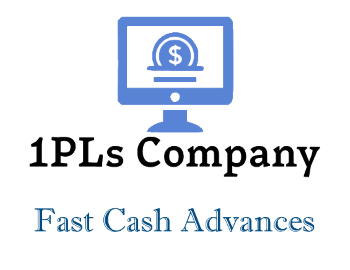
Loans up to 3 months - fast cash advances for up to 90 days and up to $5,000!